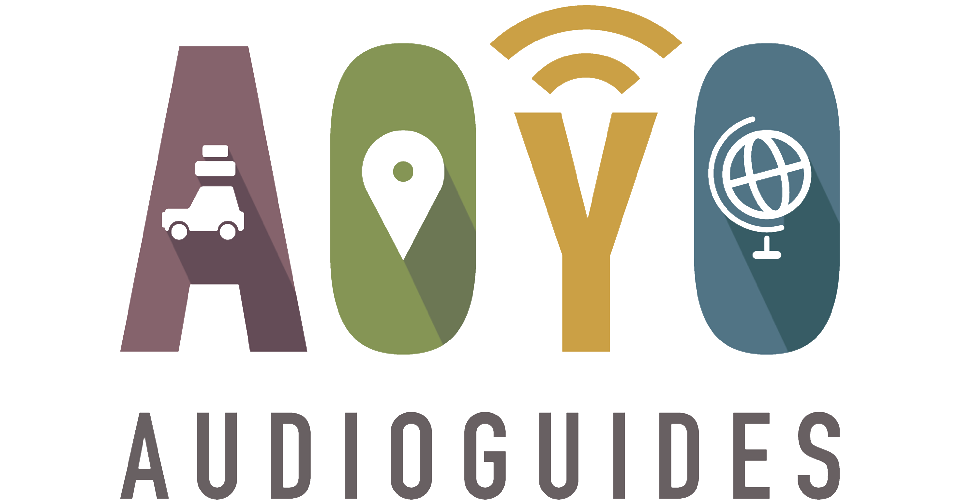
Download the “AOYO Audioguides” app from the Google Playstore or the Apple Appstore.
Our audio guides will accompany you on your next self-drive tour. Just install the AOYO Guide app, it’s very easy to use:
- The audio guide is GPS-controlled and switches itself on at the right place to provide you with exciting and entertaining information.
- Start the guide by tapping “start playing automatically”
- Usable completely offline – after purchase and download within the app, no more internet connection is necessary.
- You can use the guide as often as you like – unlimited.
- Audiofiles can be played automatically via GPS or manually.
- Updates are automatic.
Frequently Asked Questions (FAQ):
Is an internet connection required during the trip?
No, all audio guides can be downloaded in full before the trip and no internet connection is required during the trip. Once you have purchased a guide, you can call it up in the app and then tap on “Download”. When downloading, please make sure you have a stable internet connection.
Can the voucher code be used for a second device?
No, each code can only be used once. Therefore, please use the smartphone with which you want to use the Audio Guide on your trip to redeem the code.
Will purchased guides be lost if I uninstall the app?
Yes. Please contact us at support@audioguides.com if that happens!
Will I still receive a notification when approaching a station in “Play manually” mode?
No, if you play manually, you will not receive a GPS-controlled notification when approaching a station.
Can I play an audioguide more than once?
Yes, the audio guides can be played manually as often as you like. The GSP-controlled autoplay function can also be restarted as often as required.
Why does the app say my voucher code is invalid?
If you have purchased the guide from Getyourguide, you will receive a booking confirmation with a booking number from getyourguide. This booking number is NOT the voucher code. You will have received an email from us within one minute of booking with Getyourguide with instructions on how to install the guide. This email also contains the voucher code that you need to use.
If the code from this email does not work, there may be various reasons for this. In this case, please contact us at support@audioguides.com and let us know which guide it is, where you bought the guide and, if applicable, the booking number. We will then send you a replacement code free of charge.
Where can I get a link to download the audio guide I purchased?
You will not receive a download link. If you have purchased the audio guide directly in the AOYO app, you can access it and then tap on “Download”. If you purchased the guide from an external provider such as Getyourguide, please follow the instructions you received by email. If you have not received instructions, please contact us at support@audioguides.com and let us know which guide it is, where you purchased the guide and the booking number of the external provider.
Can I transfer an audio guide to a newly purchased smartphone?
No, each code can only be used once. Please contact us at support@audioguides.com and let us know which guide it is, where you bought the guide and, if applicable, the booking number (e.g. from getyourguide). We will then send you a replacement code free of charge.

